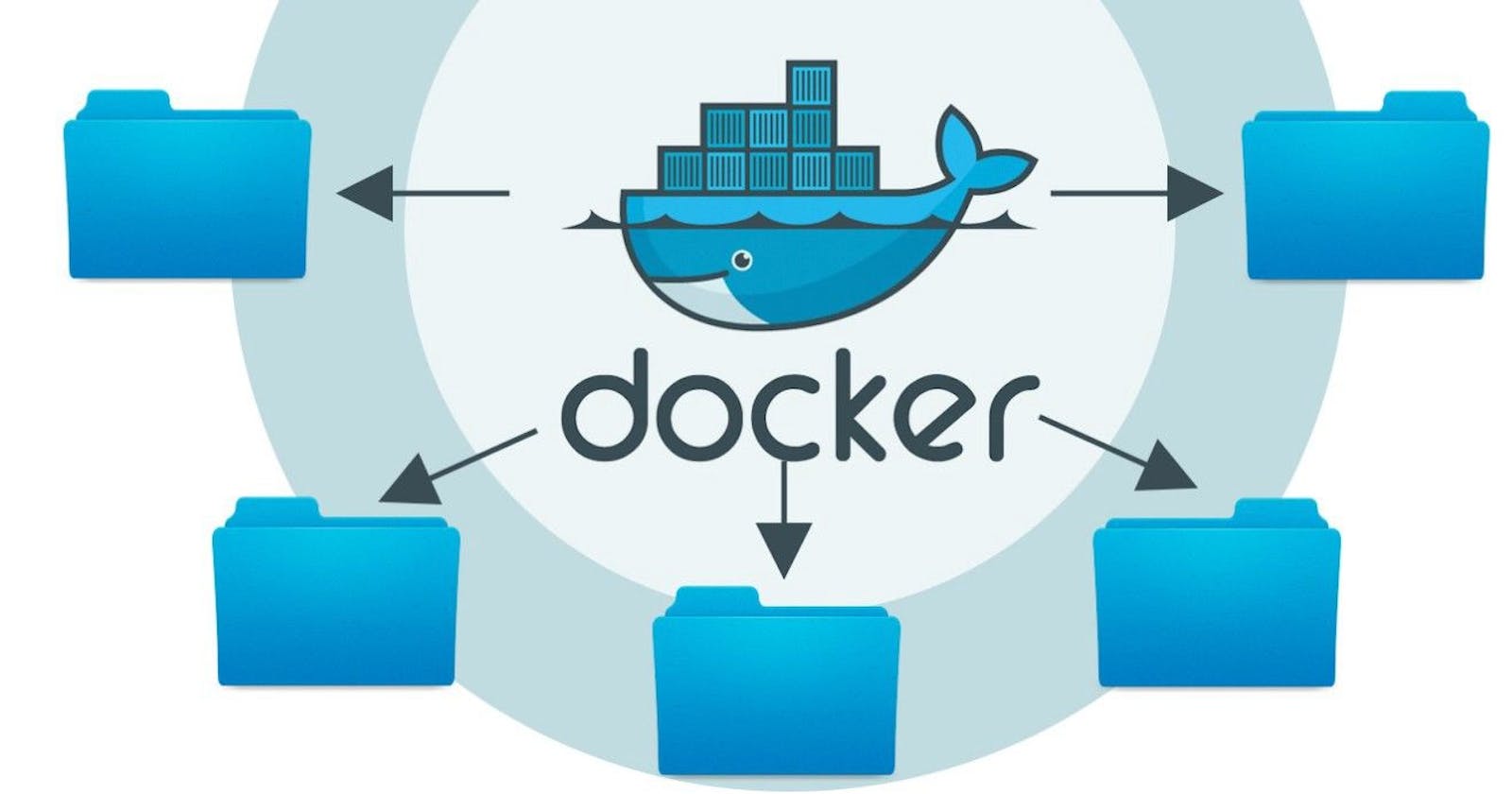Docker, an IT company that provides containerization technology, is facing the challenge of running code on different operating systems. Developers and DevOps engineers require a solution that can enable them to build and deploy applications across various platforms seamlessly.
The current process of building and deploying applications is time-consuming and complex due to the differences in the operating systems used by the development and production environments. The traditional method of using virtual machines to simulate different OS environments is not an efficient solution. It requires more hardware resources, more time to set up, and it is not flexible enough for the fast-paced development environment.
The objective is to create an application image that can run on any operating system without requiring any significant modifications. The image should be lightweight, portable, and easy to deploy across various platforms. Docker's containerization technology is an ideal solution for this problem.
The methodology that Docker proposes is to create a Docker container image of the application that encapsulates all the dependencies and libraries required for the application to run. The container image can then be easily deployed to any platform that supports Docker without worrying about the underlying OS.
Developers and DevOps engineers can use Docker's containerization technology to package the application, dependencies, and libraries into a single container image, making it easy to deploy and manage. The container image can be used to run the application on different operating systems, including Windows, Linux, and macOS, without any changes to the code.
In conclusion, Docker's containerization technology provides an efficient and effective solution to the problem of running code on different operating systems. It enables developers and DevOps engineers to build and deploy applications seamlessly across various platforms, making the development process faster and more flexible.
In short, Docker is a powerful containerization tool that allows developers and DevOps engineers to create, deploy, and manage applications. Here are some basic Docker commands that are essential for working with Docker:
docker run - This command is used to run a Docker container. The syntax is as follows:
docker run [OPTIONS] IMAGE [COMMAND] [ARG...]. For example,docker run -it ubuntu bashwill start a new container with an interactive shell.docker ps - This command is used to list all running containers. The syntax is as follows:
docker ps [OPTIONS]. For example,docker ps -awill list all containers, including stopped ones.docker images - This command is used to list all available images on the host. The syntax is as follows:
docker images [OPTIONS] [REPOSITORY[:TAG]]. For example,docker images ubuntuwill list all available images for Ubuntu.docker build - This command is used to build a Docker image from a Dockerfile. The syntax is as follows:
docker build [OPTIONS] PATH | URL | -. For example,docker build -t my-image .will build an image called "my-image" from the Dockerfile in the current directory.docker push - This command is used to push a Docker image to a registry. The syntax is as follows:
docker push [OPTIONS] NAME[:TAG]. For example,docker push my-registry/my-image:latestwill push the "my-image" image with the "latest" tag to the "my-registry" registry.docker pull - This command is used to pull a Docker image from a registry. The syntax is as follows:
docker pull [OPTIONS] NAME[:TAG]. For example,docker pull my-registry/my-image:latestwill pull the "my-image" image with the "latest" tag from the "my-registry" registry.docker stop - This command is used to stop a running container. The syntax is as follows:
docker stop [OPTIONS] CONTAINER [CONTAINER...]. For example,docker stop my-containerwill stop the "my-container" container.docker rm - This command is used to remove a container. The syntax is as follows:
docker rm [OPTIONS] CONTAINER [CONTAINER...]. For example,docker rm my-containerwill remove the "my-container" container.docker rmi - This command is used to remove an image. The syntax is as follows:
docker rmi [OPTIONS] IMAGE [IMAGE...]. For example,docker rmi my-imagewill remove the "my-image" image.
These are just some of the basic Docker commands that are essential for working with Docker. There are many more commands available, and each command has its own set of options and arguments. It is essential to read the Docker documentation to become familiar with all the available commands and their usage.
Thank you!